Frequently Asked Questions (FAQs) related to Memory Card for TomTom GO Discover Sat Nav
FAQ for TomTom GO Discover Sat Nav Compatible Memory Cards
General Compatibility and Usage
- Q: Are these memory cards compatible with my TomTom GO Discover Sat Nav?
A: Yes, all the memory cards listed here are compatible with your Sat Nav. Please check your Sat Nav's manual or manufacturer's website for specific compatibility information. - Q: Do I need a high-speed memory card for my Sat Nav?
A: While a high-speed memory card is not typically necessary for Sat Nav, using one can improve map loading times and overall device responsiveness. - Q: Can I use this card to store additional maps or software updates for my TomTom GO Discover Sat Nav?
A: Yes, these memory cards can be used to store additional maps or software updates, ensuring your TomTom GO Discover Sat Nav is up to date and fully functional.
Performance and Capacity
- Q: What is the maximum read speed of this memory card when used with my TomTom GO Discover Sat Nav?
A: The BigBuild Technology Memory Card delivers up to 100MB/s read speed, which is sufficient for smooth map rendering and quick data access in your TomTom GO Discover Sat Nav. - Q: How much map data can I store on a 32GB or 64GB memory card?
A: A 32GB memory card can typically store multiple maps and software updates for most Sat Navs. A 64GB card can hold even more data, including high-resolution maps and additional features. - Q: Will using a higher-capacity memory card improve my Sat Nav's performance?
A: A higher-capacity card won't directly improve performance but allows for more storage space for maps, routes, and updates, which can enhance your device's functionality.
Durability and Reliability
- Q: How durable is the memory card when used with my TomTom GO Discover Sat Nav?
A: All tThe memory card listed here are designed to be durable and withstand various conditions, including temperature changes, shocks, and vibrations, making it ideal for use in vehicles. - Q: Is there a warranty on the memory card?
A: Yes, the BigBuild Technology Memory Card includes a warranty, ensuring your purchase is protected. - Q: Can repeat formatting affect the lifespan of my memory card when used in a Sat Nav?
A: Repeated formatting does not significantly impact the lifespan of the memory card, though excessive writing and erasing could lead to wear over time.
Formatting and Maintenance
- Q: How do I format the memory card for use in my TomTom GO Discover Sat Nav?
A: Most Sat Navs have a formatting option within their settings menu. Refer to your TomTom GO Discover Sat Nav’s user manual for specific instructions. Make sure to back up any important data before formatting, as this process will erase all content on the card. - Q: What format should I choose when formatting my memory card in the TomTom GO Discover Sat Nav?
A: Most Sat Navs format memory cards to FAT32 or exFAT file systems, depending on the device model. - Q: Can I format my memory card using a computer instead of the TomTom GO Discover Sat Nav?
A: Yes, you can format your memory card using a computer. However, ensure that the format matches the requirements of your TomTom GO Discover Sat Nav device (typically FAT32 or exFAT).
Data Recovery and Optimization
- Q: Is it possible to recover data from a memory card formatted in my TomTom GO Discover Sat Nav?
A: While formatting erases data, recovery tools might retrieve files if the card isn’t overwritten. Act quickly and stop using the card for the best chance of data recovery. - Q: How can I optimize my memory card's performance for use in my TomTom GO Discover Sat Nav?
A: Regularly format your memory card to maintain efficiency and use a memory card with a minimum speed class recommended by the Sat Nav manufacturer (usually Class 4 or higher).
General TomTom GO Discover Sat Nav Operation
- Q: What happens if my TomTom GO Discover Sat Nav does not recognize the memory card?
A: Remove and reinsert the card properly, ensuring it is correctly seated. If the issue persists, format the card to the recommended file system or try another compatible memory card.
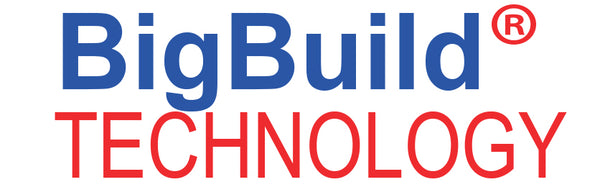
 >
>




